Overview
Normally, a release label (e.g., “prod”) points to a specific prompt version. Dynamic Release Labels let you overload this mapping and split traffic between multiple versions. This is powered by the A/B Releases feature. When you create an A/B Release, it dynamically routes requests for the specified release label based on your configuration.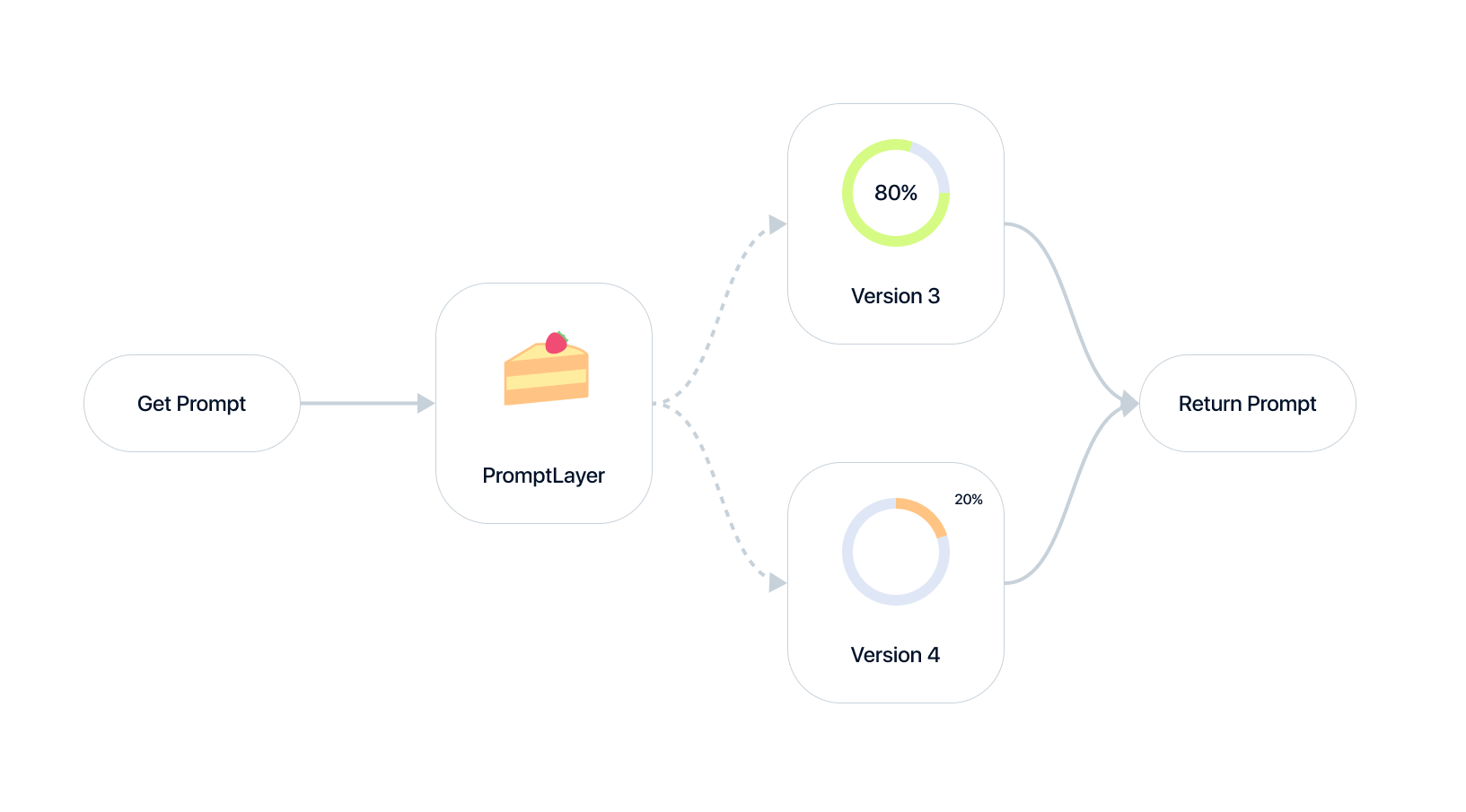
Usage
- Navigate to the A/B Releases Registry in the PromptLayer UI.
- Create a new A/B Release and select the release label to overload (e.g., “prod”).
- See the base prompt version and choose the version(s) to release.
- Set the traffic percentages for each version.
- The percentages must add up to 100%.
- Example: 90% to version 3 (stable), 10% to version 4 (new).
- (Optional) Add user segments and define which version each segment should receive.
- Segments are defined using request metadata (e.g., user ID, company).
- Example: Internal employees receive version 4 (dev) 50% of the time.
- Save the A/B Release. It will now dynamically route traffic for the specified release label.
Dynamic Release Labels give you fine-grained control over prompt version routing. Use them to safely test updates, roll out new versions, and segment users. 🎯

