- Easily deploy different versions of a prompt template
- Safely test new versions with a subset of users before a full rollout
- Gradually release updates to minimize risk
- Segment users to receive specific versions (e.g., beta users, internal employees)
Adding Release Labels
You can add Release Labels to a specific version of a prompt template either through the UI.- In the Prompt Registry, hover over a prompt template version
- Click “Add Release Label”
- Enter a unique label name (e.g. “prod”, “staging”, “v2”)
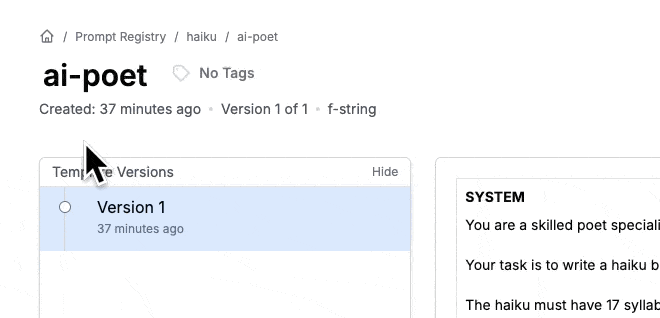
Retrieving Prompts by Release Label
To retrieve a specific version of a prompt template, pass thelabel parameter when getting the template:
promptlayer_client.run().
Using Release Labels for A/B Testing
Release Labels, combined with Dynamic Release Labels, enable powerful A/B testing capabilities:- Create multiple versions of a prompt template
- Set up a Dynamic Release Label to overload an existing release label (e.g., “prod”)
- Configure the Dynamic Release Label to split traffic between different versions based on percentages or user segments
- Programmatically retrieve the prompt using the original release label, which will now dynamically route to the appropriate version
- Analyze performance of each version using PromptLayer’s analytics and Evaluations
Best Practices
- Use descriptive Release Labels that indicate the version’s stage or intended audience (e.g., “prod”, “staging”, “beta_users”)
- Remove unused Release Labels to keep your prompt template organized
- Use Dynamic Release Labels for more advanced traffic splitting and segmentation

