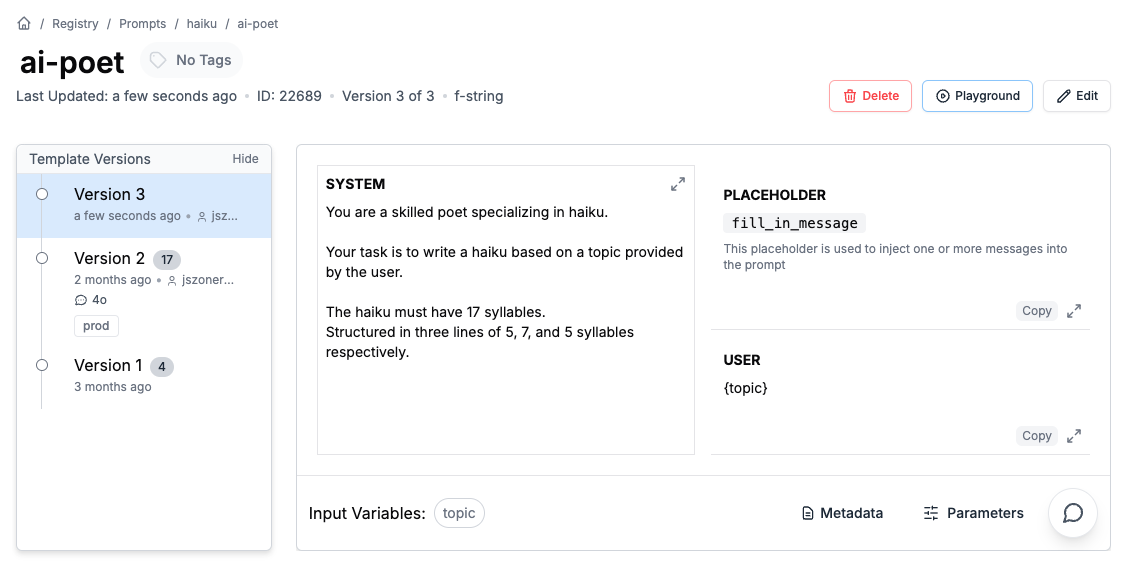placeholder message role, you can define placeholders within your prompt template that can be replaced with full messages at runtime. This complements our standard template variables feature, which allows you to insert simple values into your prompts.
This is useful to inject conversation context.
Creating Placeholder Messages
You can create Placeholder Messages either through the PromptLayer dashboard or programmatically using thetemplates.publish method.
In the dashboard, simply create a new message with the role placeholder and provide the desired placeholder content.