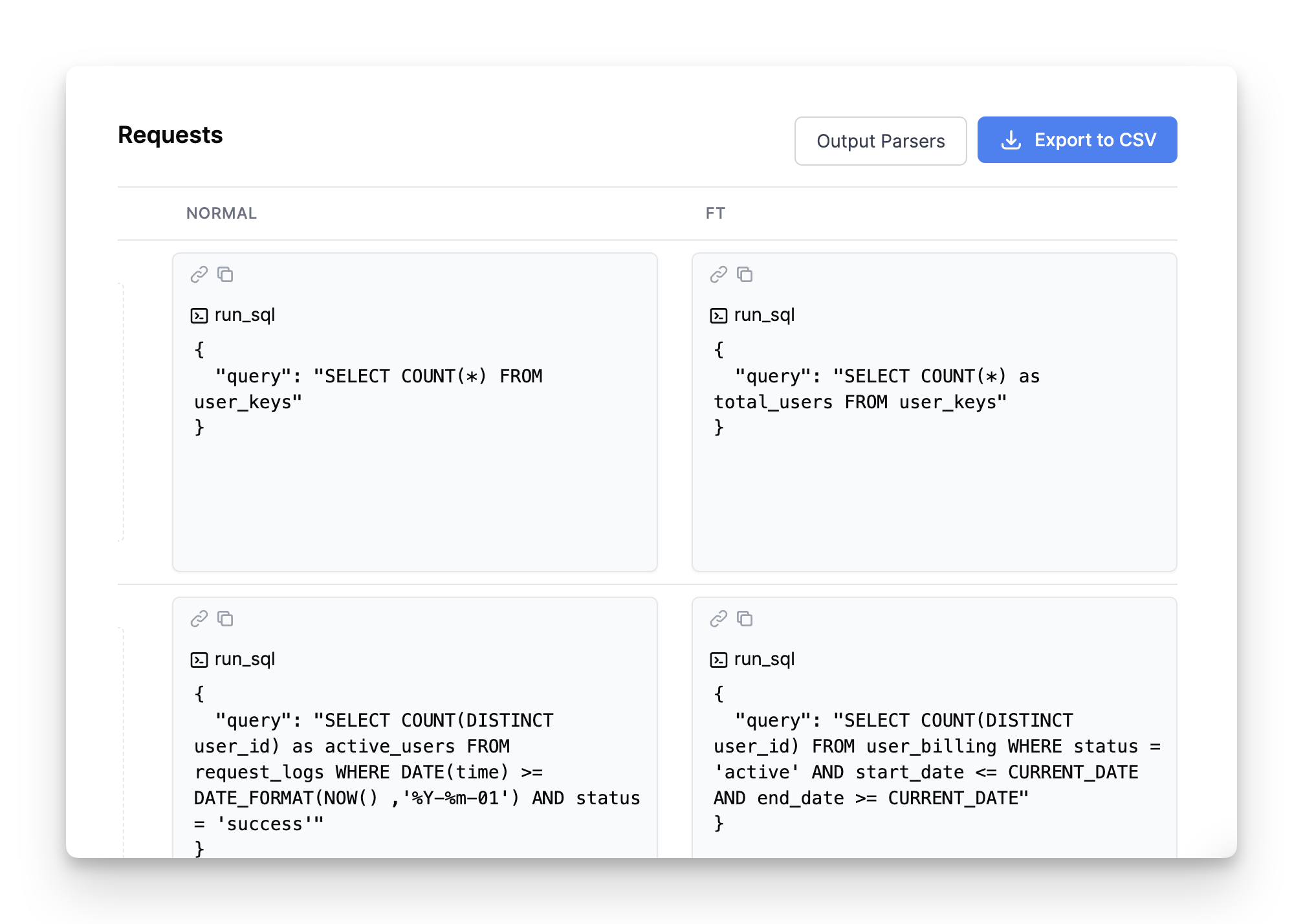gpt-4 requests in PromptLayer, it only takes a few clicks to fine-tune a gpt-3.5-turbo model on those requests! ✨
What is fine-tuning?
Fine-tuning is a technique to specialize a pre-trained large language model (LLM) for a specific task. It involves training the LLM on a small dataset of examples, where the input is the text to be processed and the output is the desired output, such as a classification label, a translation, or a generated text. Fine-tuning is powerful because it allows developers to create a model that is tailored to their specific needs. This could be used to improve model output quality, shorten a system prompt without degrading performance, or to decrease latency by building off of a smaller model. Here are some examples of how fine-tuning can be used:- Reduce latency and cost: Fine-tune
gpt-3.5-turboongpt-4outputs to achievegpt-4-quality results on a faster and cheaper model. - Save on tokens: Generate training data using a long and complex prompt. When fine-tuning, change the prompt to something shorter and save on tokens.
- Improve output format: Generate synthetic training data to teach a base model to only output text in JSON.
Create training data
The first step to fine-tuning is preparing the training data you want the model to learn from. Training data in this case are just LLM requests.Log in the background
The simplest way to do this is to just connect your application to PromptLayer and start logging requests. Just wait a week and your production users will have created tons of training data for you!Batch run prompts
Alternatively, you can use PromptLayer to generate these training requests. Visit the Evaluations page to run batch jobs of your prompts. For example, to generate fine-tuning data you can run a prompt template from the Prompt Registry against 200 test cases ongpt-4. Then just filter the sidebar based its specific test run tag.
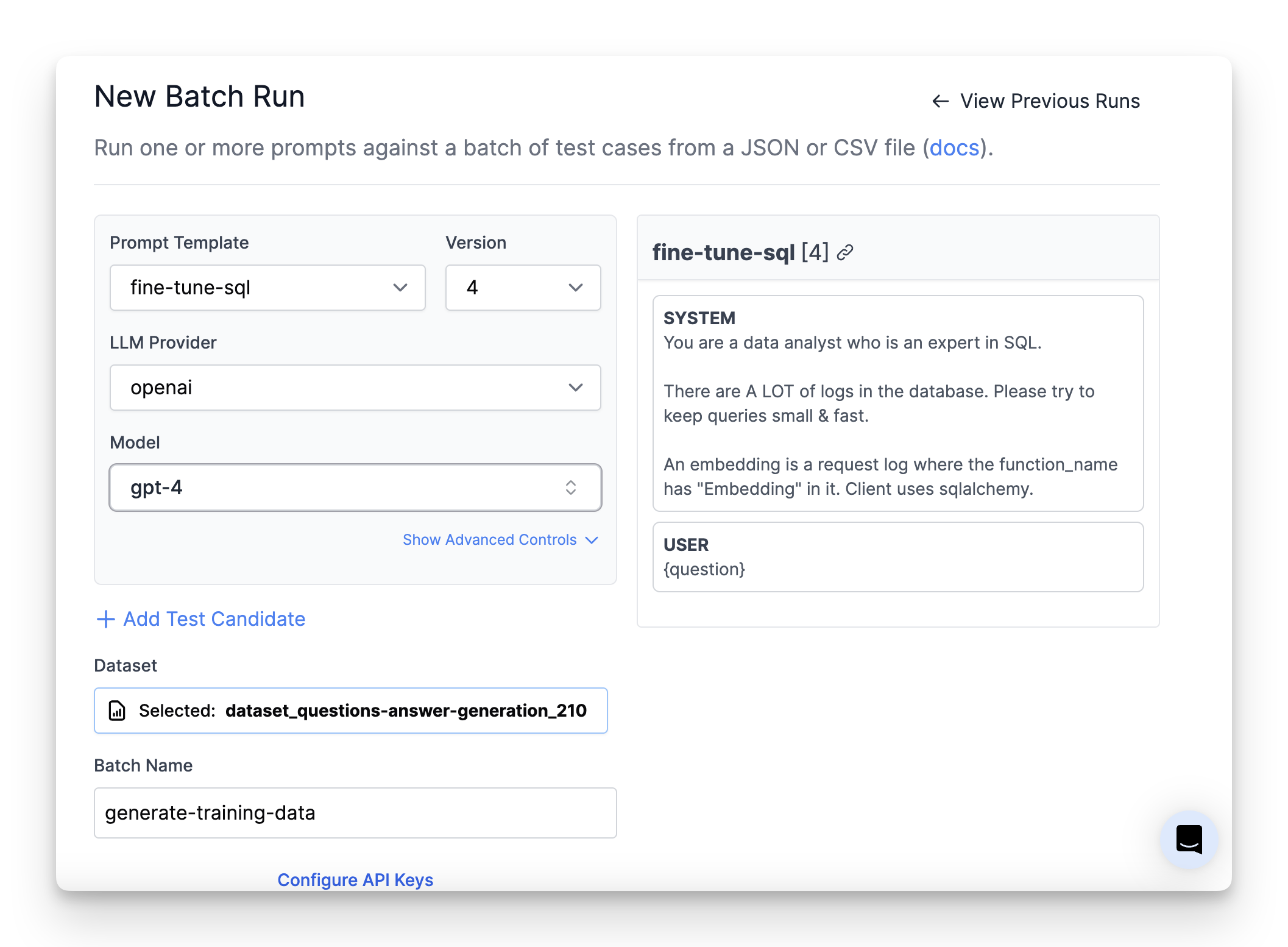
Select training data
Use the sidebar search area to filter for your training data. All the data that appears from that search query will be used to fine-tune. Learn more about search filters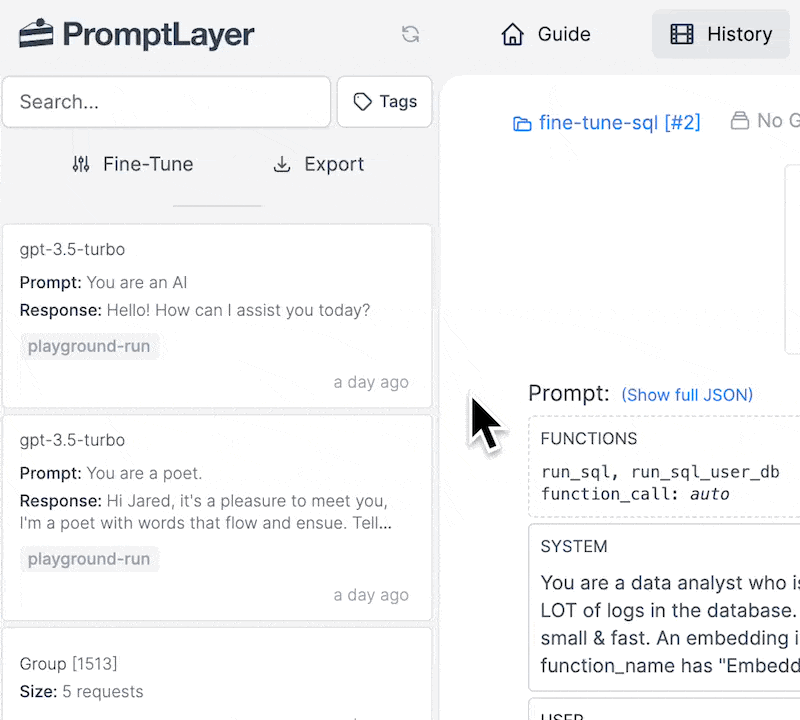
Start the fine-tune job
Click “Fine-Tune” in the sidebar, follow the steps, and kick off a job.Test out your new model
Success! 🎉 Now you have a new fine-tuned model. Let’s see if it’s any good…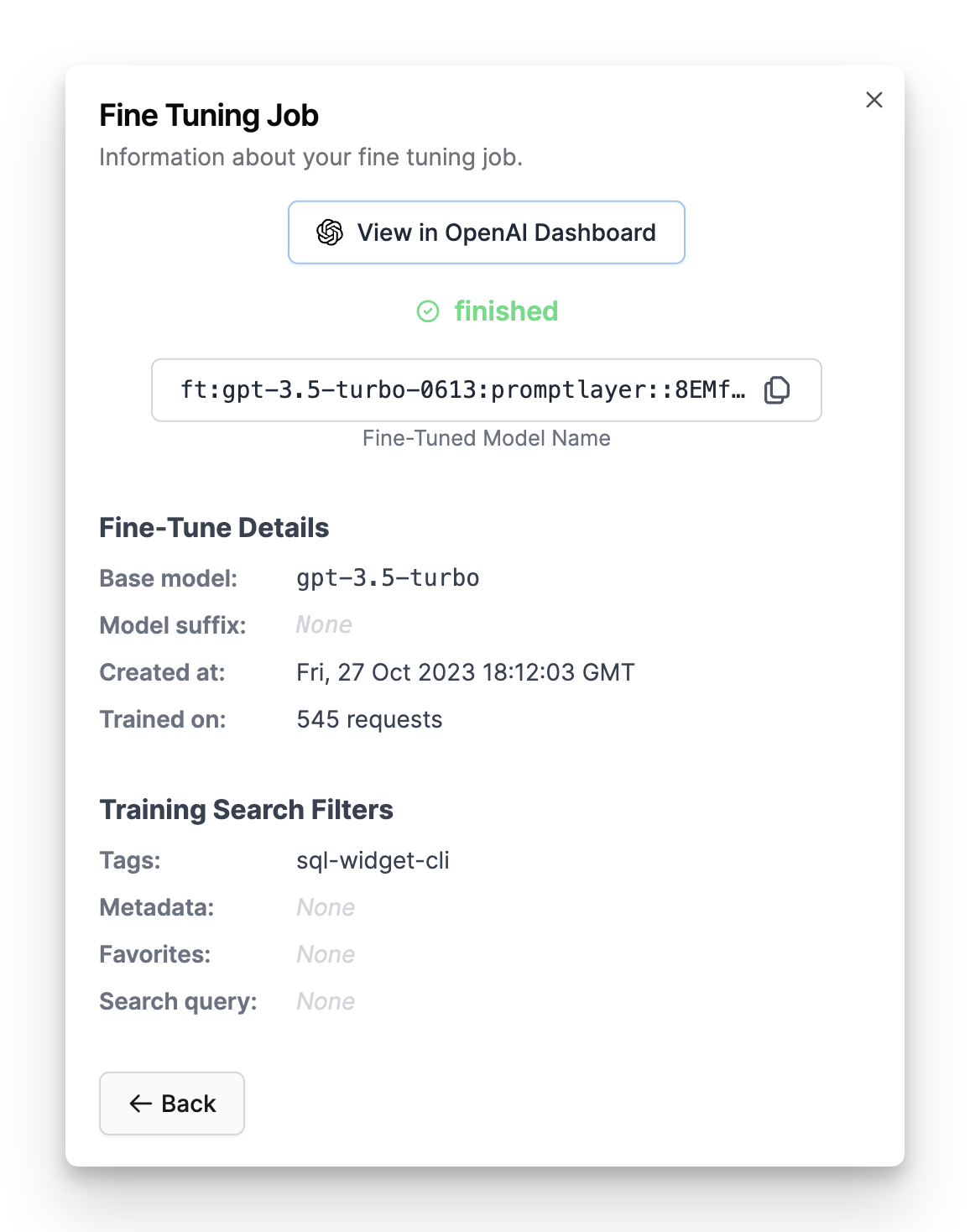
Try it in Playground
Copy the model name and navigate to the PromptLayer Playground. There you can run an arbitrary request on the new model. See how it does!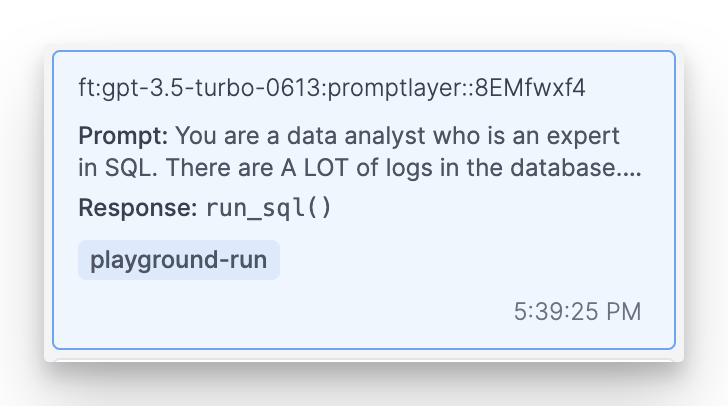
Try it in Evaluations
It’s important to test your fine-tune model a little more rigorously than one-off Playground requests. Navigate to the Evaluations page and run some batch tests. See how the fine-tuned candidate compares to a standardgpt-4 candidate.